About us?
upasale.com is a real estate portal that helps you find the perfect property to buy or rent and list the properties you want to sell or rent.
At upasale.com you can find a wide variety of properties, including apartments, houses, condominiums, land, farms, commercial premises, offices and luxury villas.
You can contact upasale.com through our contact form, which is within the option Help option in the top menu.
Search
You can use our property finder to find properties that suit your needs:
- Click Search in the menu.
- Select Buy or Rent.
- You can search for properties that contain the word you type in Keyword in their name.
- In Location:
- Write the city or municipality you are looking for.
- Some countries, such as the Philippines, also have Barangays in this field, separated by the symbol: ~.
- If you want to see all the properties of a province, enter only the name of that province.
- Click Advanced to search for other data:
- Category: Apartment, house, farm, etc.
- Bedrooms: Number of bedrooms.
- Bathrooms: Number of bathrooms.
- Parking: Number of parking spaces.
- Minimum and maximum price: You can search between the indicated prices.
- From m² to m²: You can search between the indicated m².
When you press the Search button, a list will appear with the properties found that have the characteristics you have selected. Click on the ad that interests you to see photos, videos and more information about that property.
Very interesting: To see the location of all the properties found on a map, click on this image, which you will find at the header of the property list: 
Once you have obtained the list of properties that fit your search request, you can save a list of favorite properties. To do this, click on the heart image above and to the right of each property you want to add to your wish list. Observe the image below that you must press: wishes-off ![]()
You can contact the advertiser of a property directly from the advertisement.
The process of purchasing or renting a property can vary depending on the individual situation. Contact the seller once you have located the property you want. We also recommend that you consult with an attorney for more information.
Wishlist
Once you have obtained the list of properties that fit your search request, you can save a list of favorite properties. To do this, click on the heart image above and to the right of each property you want to add to your wish list. Observe the image below that you must press: wishes-off ![]()
To see your list of favorite properties, click on the Wishlist option in the top menu. You will get a list with all the properties that you saved as favorites and have the heart activated: 
News
Select the News option from the top menu to see the news published on this website. You can then search for specific news by selecting different options on the right side:
- Enter keyword…: It will search for all news stories that include the text you typed.
- Popular categories: It will pull all the news that belongs to the selected category.
- Popular tags: It will pull all the news that includes the selected tag.
Help
Selecting this menu option will take you to the FAQ system (the same page you are viewing right now).
Here we explain that we are a great platform to buy, sell and rent properties.
This option explains the Terms and Conditions for browsing this website.
This option explains the Privacy Policy for browsing this website.
Select the Contact option to see all the ways you have to contact us.
Language
To change the language, choose the language you want from the selector in the top menu.
Currency
To select a currency, choose the one you are interested in in the selector in the footer.
Please note that ads will display prices in the selected currency. If the ads were recorded with a different currency, the prices will be displayed in the selected currency according to the exchange rate registered on the platform.
The exchange rate is updated daily on this platform so the prices you will see will be very approximate.
Login
To enter your account you must log in:
Enter the data you registered when you created your account. If you have not yet created an account click Register and see Create Account in this FAQ help.
Create account
To create your account, first click on the login icon in the top menu: 
Then click on Register (at the end of the login window) and another similar window will appear but asking for more information:
- First name: Enter your firstname.
- Last name: Write Your lastname(s).
- Username: Enter the username you want. It is a unique name so it should not be registered.
- Email: Enter your email. Be careful to enter a valid email as you will have to go to your email and verify it.
- Phone: Enter your phone number. Better if it is a mobile phone and has WhatsApp.
- Password: Enter your password (must be 6 or more characters).
- Password Confirmation: Enter the same password you entered before.
VERY IMPORTANT: Once registered, you must go to your email, look for the message that this platform has sent you and click on Verify now .
Then enter your account by clicking on the login button:

My account
To manage your account, first log in (if you have not already done so). 
Your account has an administration menu (left side of the screen) and the development of that menu (right side of the screen):
Above left you can see:
- His photo
- Your name
- The date you created your account
Logout icon

VERY IMPORTANT: When you finish, click on the previous button and log out.
- Dashboard:
- Your name.
- GO TO HOMEPAGE: You can go to the home page to log out of your account or to change languages.
- Approved properties: Number of properties approved by the moderator.
- Pending approve properties: Number of properties pending approval by the moderator.
- Rejected properties: Number of properties rejected by the moderator.
- Activity Logs: Activity records about your properties.
- Properties:
- Property maintenance is detailed in: How to create my properties?.
- Consults:
- When you click on this menu option, a list will appear on the right with the queries that users make about their properties. You can click on the name or the eye icon to see more details of that query:
- CREATED AT: Date and time of the consultation.
- CONSULT ID: Identification assigned to the query.
- NAME: Name of the person making the query.
- IP ADDRESS: IP address of the person making the query.
- EMAIL: Email address of the person making the query.
- PHONE: Telephone number indicated by the person making the query.
- PROPERTY: Identification of the property about which you are making the query. If you click on this field you will immediately see the advertisement for that property.
- DETAILS: Text or body of the message.
- When you click on this menu option, a list will appear on the right with the queries that users make about their properties. You can click on the name or the eye icon to see more details of that query:
- Settings:
- When you click on this menu option, a tab will appear on the right with the data you entered when you created the account (check if they are correct) and other data that you must fill in immediately after creating your account:
- Account information:
- First Name: Your name.
- Permalink: Click on the icon on the right (Generate URL).
- Last Name: Your surname(s).
- Username: Unique name. It cannot be duplicated in the system.
- Company Name: Name of your company. It can be left blank.
- Description: It can be left blank.
- Phone: Your phone. Better if it is a mobile phone and has WhatsApp.
- Date of birth: Required to participate in giveaways.
- Gender: Required to participate in giveaways.
- Email: Single email. It cannot be duplicated in the system.
- Social link Instagram: It can be left blank.
- Social link Linkedin: It can be left blank.
- Social link Facebook: It can be left blank.
- Country: Your country.
- Province: Your Province.
- City: Your City.
- Profile picture: Click on Select Image to upload your photo.
- Change password: Go to this tab if you want to change your password.
- Current password: Enter your current password.
- New password: Enter your new password.
- Confirmation password: Enter the same password that you typed in the previous field.
- Button Update password : Click to change the password.
- Account information:
- When you click on this menu option, a tab will appear on the right with the data you entered when you created the account (check if they are correct) and other data that you must fill in immediately after creating your account:
Clicking on the Properties option in the left menu of your account maintenance will enter query mode, displaying a list of your properties on the right side of the screen.
The fields visible in this listing are:
- ID: Identification number.
- Image: Property image.
- Name: Name you assigned to this property.
- views: Number of times seen this ad.
- Reference: Your reference.
- Expire date: Last day of viewing. You can renew by pressing the button renove .
- Created at: Ad creation date.
- Status: This field is useful for indicating whether it has already been sold or rented.
- Moderation: Whether it is approved, pending or rejected.
- Languages: Click on the language you want to edit.
- Operations: Three buttons:
- Renew button: Press this button when the ad has expired and you want to renew it.
- Edit button: Click this button to edit the data for this property.
- Delete button: Press this button if you want to delete the record.
- + Create button: Click this button to create property records.
- Reload button: Press this button to refresh the screen.
To edit a record click on the property name or the Edit button (image of a pencil).
To create a new record click on the + Create button.
To delete a record click on the Delete button (image of a trash can).
The fields to be treated in EDIT or CREATION mode of a property are detailed below:
- Name: Enter the name you want to assign to this property.
- Permalink: Click on the icon on the right (Generate URL).
- Type: Selecct Sale or Rent.
- Description: Write the description of the property.
- Content: This space is very important to insert the videos. Below is the process you must follow:
- Make small clips of the rooms and areas of the property.
- Create a video by selecting the clips you consider appropriate.
- look at the chapter Create photos and videos to learn about video editing.
- Upload the video to a hosting platform, e.g., https://youtube.com
- Once the video is hosted, copy its URL address to your clipboard.
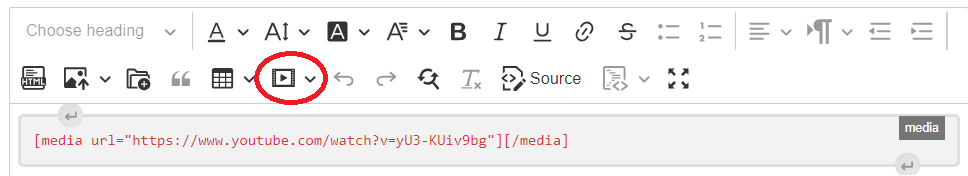
- In the content window toolbar (screenshot above):
- Select the Insert Media icon (red circle in the image above).
- Insert the URL you copied to the clipboard and press the OK icon (in green).
- You can repeat the above operation to insert more videos of the same property.
- Images: Click to upload images of the property from your computer.
- Country: Whatever corresponds.
- Province: Whatever corresponds.
- City: In some countries the neighborhood is included, such as the Philippines: Barangays.
- Property location: Property address.
- Latitude: You can click below the field to go to a page to calculate latitude.
- Longitude: You can click below the field to go to a page to calculate length.
- Number bedrooms: Whatever corresponds.
- Number bathrooms: Number of bathrooms and toilets.
- Floors number: Number of floors.
- Square (m2): M2 that correspond.
- Price: The corresponding price.
- Currency: Select the currency the price is in.
- ¿Auto-renew?: Ads expire after 45 days.
- Distance key between facilities: Distance to selected facilities.
- Custom fields: You can add some extra information, for example:
- Name: Cultivation land.
- Valor: 3000 m2.
- Features: Select the features of this property.
- Search Engine Optimize: Better not touch this for now: Edit SEO meta.
- Status: Select what applies.
- Categories: Select the category: Apartment, House, Finca, etc.
- Reference: It can be left blank. Useful field to enter the reference if it is a real estate agency.
- To save the record click on the Save button.
¡Attention! This platform includes two languages: English and Spanish, so you must enter the data in both. In the header of the creation or editing page it will indicate the language you are editing, for example: You are editing "English" version . Select the language on the right of the editing page.
Create photos and videos
Below are professional software and resources for creating photos.
You can search for tutorials for all of them on YouTube.
Imagen editor :
Image viewer and converter :
https://www.xnview.com/en/xnviewmp/
Vector Image Editor :
Reference images :
RAW Image Editor :
Free images and videos to download :
Below are professional software and resources for creating videos.
You can search for tutorials for all of them on YouTube.
Post-production (video editors):
Davinci Resolve (professional editor)
YouTube Create (mobiles)
CapCut - Editor (mobiles)
Visual and professional script editor:
https://www.hollywoodcamerawork.com/causality.html
Video recording and live streaming:
Website that helps us decorate the house, inspired by movies.
This website helps find music for audiovisual projects:
Free audio libraries:
https://www.free-stock-music.com
Below is professional software to create and view 3D.
You can search for tutorials for all of them on YouTube.
Modeling and Animation Software:
Blender Community:
Unique 3D Asset Library:
Door application to MEGASCANS and METAHUMANS:
Texturing tool:
Real-time 3D creation tool:
Real-time 3D viewing / 360° VR:
EXAMPLE VIDEOS - REAL ESTATE PROPERTIES
- Real Estate Agents:
- Inside Secrets of a Real Estate Agent
- https://www.youtube.com/watch?v=jyze_lz6uDw
- Gorilla King Media:
- Bobyk Media:
- Aremac Photography:
- Andrei Restrepo:
- Real Estate Photo/Video Tutorials
- List of 47 videos
- https://www.youtube.com/playlist?list=PLfmqVZxdKS3JtC_iJ0FwGdmRNa_KDAQRZ